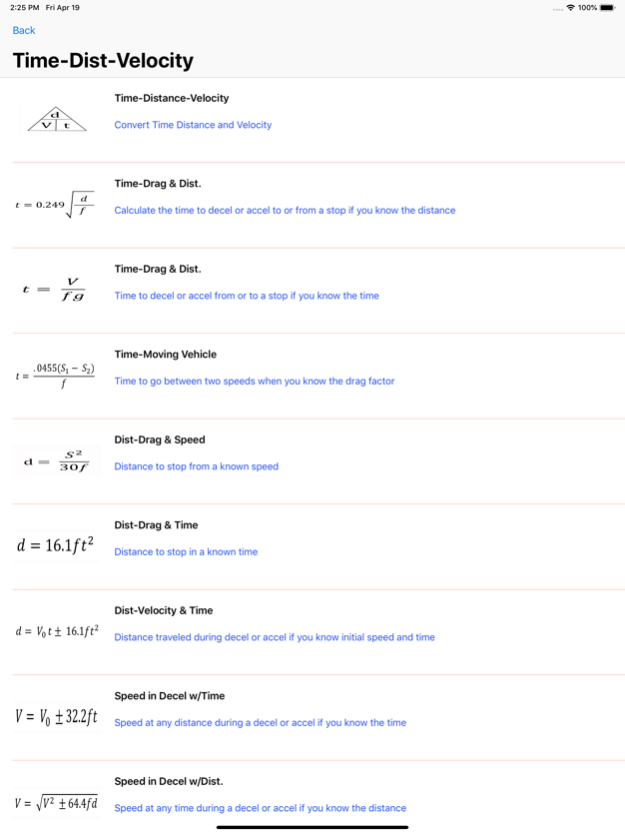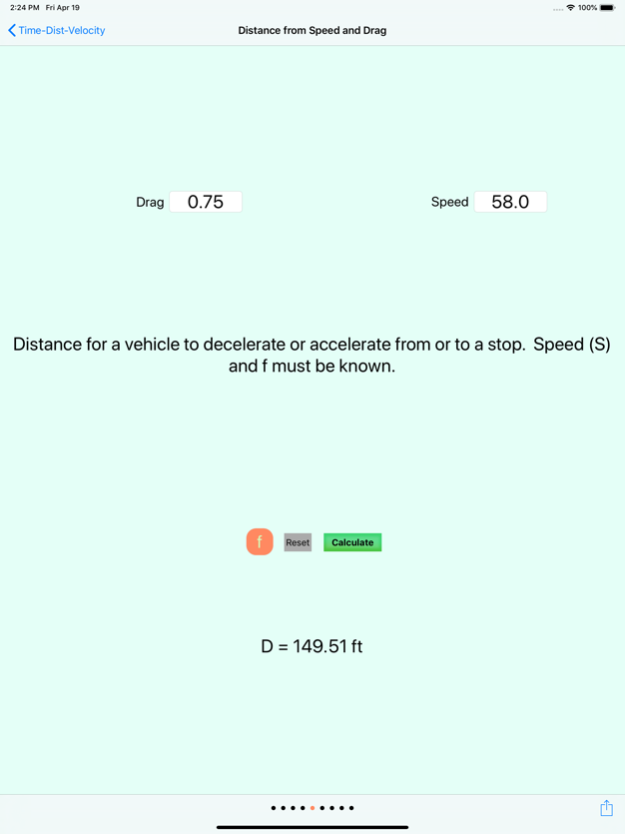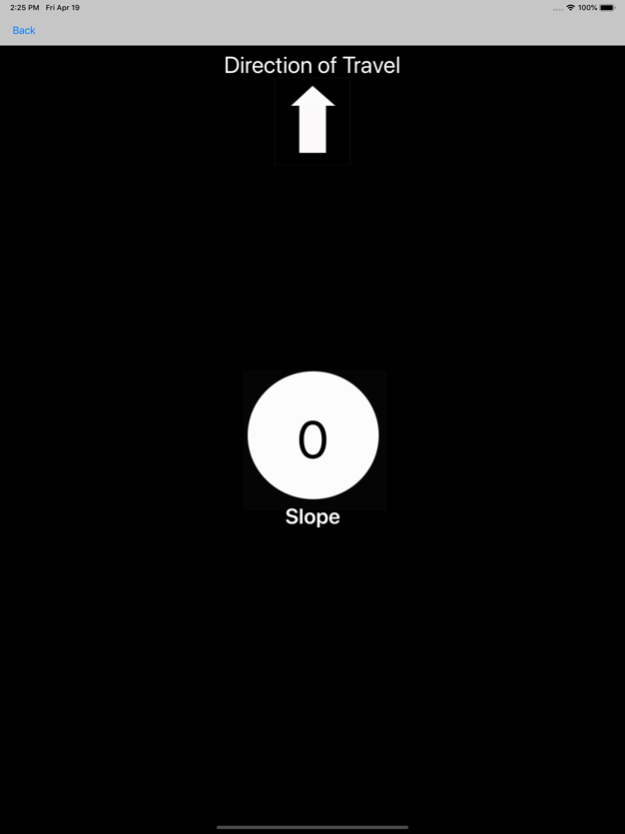Crash Calc 2.1
Continue to app
Free Version
Publisher Description
Crash Calc is a subscription based application that contains a collection of the most commonly used formulas for traffic accident reconstruction. Available in both US (Imperial) and Metric measurements. Easily calculate your results and save them for your files, all done right on your phone. Never have to wait to get back to the office again.
With your monthly or yearly subscription you will find Crash Calc is broken down into seven logical categories of formulas.
• Drag Factors – Calculate your drag factors by several different ways then adjust for braking, slope and super-elevation.
• Speed – Includes speed conversation to velocity, speed formulas and then momentum of both in-line crashes as well as angular crashes.
• Time-Distance-Velocity – Explore the relationship between the three variables.
• Kinetic Energy – Calculate the energy present during a crash and force required to produce damage. Includes KE formulas, Vector Sum Analysis and Crush formulas.
• Center-of-Mass, Radius, Critical Speed and Roll-Over – Grouped together to easily move from one formula to the next.
• Airborne – Calculate speed required to travel from takeoff to landing
• Miscellaneous section includes a Pedestrian formula, Motorcycle formulas and Swerve to Avoid formula
• Slope Indicator – Use this feature to easily find the slope of the roadway in question. Simply place your phone down on the roadway (or takeoff angle) in the direction of travel and instantly read the slope on your phone.
Subscription Details:
- Crash Calc is a subscription based app that provides all of the most commonly used formulas in crash reconstruction.
- It is available for $3.99/Monthly or $39.99/Annually
- You can cancel online anytime - there is no cancellation fee.
- Payment will be charged to iTunes Account at confirmation of purchase.
- You can use the subscription on any device registered with your Apple account.
- Subscription automatically renews unless auto-renew is turned off at least 24-hours before the end of the current period.
- Account will be charged for renewal within 24-hours prior to the end of the current period, and identify the cost of the renewal.
- Cancellation will not go into effect until the end of the monthly or annually billing cycle.
- Subscription may be managed by the user and turned off by going to the user's Account Settings after purchase.
- Any unused portion of a free trial period, if offered, will be forfeited when the user purchases a subscription.
- Privacy Policy: https://crashcalc.com/privacy-policy.html
- Terms of Service: https://crashcalc.com/terms-and-conditions.html
* This fee reflects USA subscription cost.
Fees can vary depending on User's country.
We’d love to hear from you. Please visit us at crashcalc.com or drop us a line at support@crashcalc.com
Mar 6, 2021
Version 2.1
Updates minor issues with formula pages in a few imperial and metric formulas. Makes it compatible with newer version of Apple operating systems and iPads
About Crash Calc
Crash Calc is a free app for iOS published in the Office Suites & Tools list of apps, part of Business.
The company that develops Crash Calc is Coastal Crash Consultants. The latest version released by its developer is 2.1.
To install Crash Calc on your iOS device, just click the green Continue To App button above to start the installation process. The app is listed on our website since 2021-03-06 and was downloaded 1 times. We have already checked if the download link is safe, however for your own protection we recommend that you scan the downloaded app with your antivirus. Your antivirus may detect the Crash Calc as malware if the download link is broken.
How to install Crash Calc on your iOS device:
- Click on the Continue To App button on our website. This will redirect you to the App Store.
- Once the Crash Calc is shown in the iTunes listing of your iOS device, you can start its download and installation. Tap on the GET button to the right of the app to start downloading it.
- If you are not logged-in the iOS appstore app, you'll be prompted for your your Apple ID and/or password.
- After Crash Calc is downloaded, you'll see an INSTALL button to the right. Tap on it to start the actual installation of the iOS app.
- Once installation is finished you can tap on the OPEN button to start it. Its icon will also be added to your device home screen.